Building an Advanced Image Search System with Machine Learning and ElasticSearch
click here to read this in medium
In today’s digital world, having a powerful image search system is invaluable. Imagine being able to search for images using other images rather than keywords. This article will guide you through building such an advanced image search system using machine learning techniques. We’ll leverage OpenAI’s CLIP model to process images into feature vectors and Elasticsearch (part of the ELK stack) to store and search these vectors using cosine similarity.

Understanding Image Search with Machine Learning
What is Image Search?
Image search is the process of finding images that are visually similar to a query image. Traditional image search engines rely on metadata or keywords associated with images. However, with advancements in machine learning, we can now search for images based on their visual content.
How Does it Work?
- Feature Extraction: Transform images into feature vectors that capture their visual content.
- Indexing: Store these feature vectors in a database.
- Searching: Compare feature vectors using a similarity metric (e.g., cosine similarity) to find the most similar images.
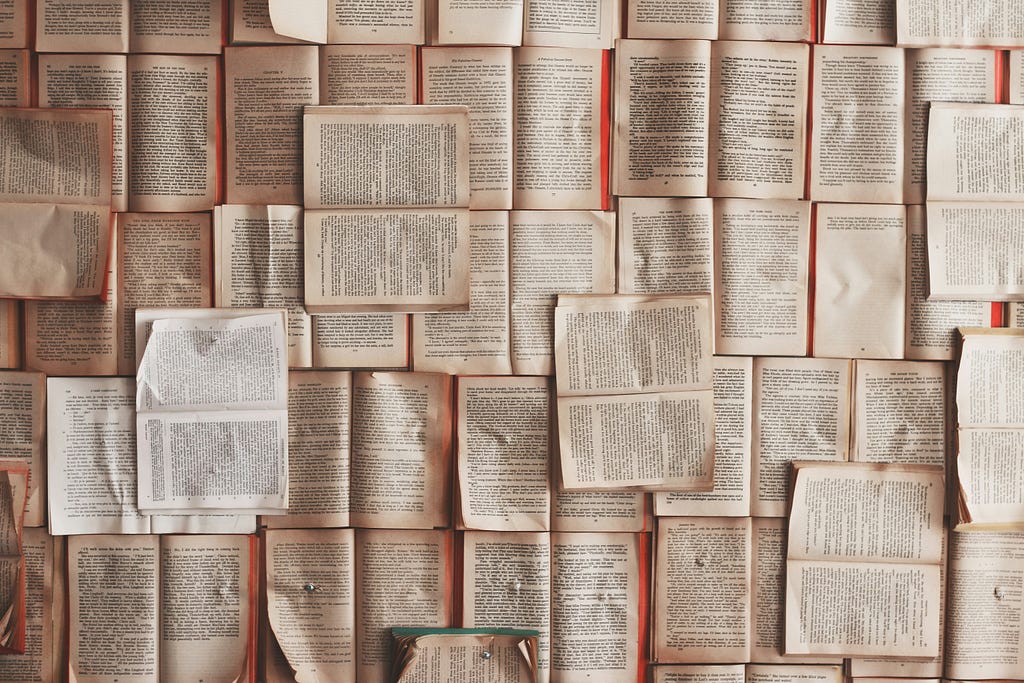
Our Approach: Using CLIP and Elasticsearch
What is CLIP?
CLIP (Contrastive Language–Image Pre-Training) is a model developed by OpenAI that can understand images and text in a unified manner. It can transform an image into a feature vector that encapsulates the image’s visual content.
Why Elasticsearch?
Elasticsearch is a powerful search engine that supports efficient storage and querying of large datasets. With the k-NN (k-nearest neighbors) feature, Elasticsearch can quickly find similar vectors, making it ideal for our image search system.

Step-by-Step Implementation
Step 1: Set Up the ELK Stack Using Docker
First, we need to set up Elasticsearch and Kibana using Docker.
For setting up the ElasticSearch, Logstash and Kibana. Please clone this repo (https://github.com/propardhu/Docker_ELK_Image_Search) and compose up the setup.
Verify the setup:
Elasticsearch: http://localhost:9200
Kibana: http://localhost:5601
username: elastic
password: changeme
Step 2: Prepare and Index Images Using Python
Next, we will prepare and index images into Elasticsearch using the Oxford Pets dataset.
2.1. Install Dependencies
!pip install torch transformers pillow requests torchvision matplotlib
2.2. Download and Preprocess the Oxford Pets Dataset
import torch
from transformers import CLIPProcessor, CLIPModel
from PIL import Image
import requests
import json
import os
from torchvision import datasets, transforms
from torch.utils.data import DataLoader, Subset
# Load the CLIP model and processor
model = CLIPModel.from_pretrained("openai/clip-vit-base-patch32")
processor = CLIPProcessor.from_pretrained("openai/clip-vit-base-patch32")
# Function to preprocess images and extract features
def extract_features(image):
inputs = processor(images=image, return_tensors="pt")
with torch.no_grad():
image_features = model.get_image_features(**inputs)
image_features = image_features / image_features.norm(dim=-1, keepdim=True)
return image_features.squeeze().tolist()
# Directory to save the dataset
dataset_dir = "./oxford_pets"
# Download and prepare the dataset (using Oxford Pets for demo)
transform = transforms.Compose([transforms.Resize((224, 224)), transforms.ToTensor()])
dataset = datasets.OxfordIIITPet(root=dataset_dir, download=True, transform=transform)
# Take a subset of 100 images
subset_indices = list(range(100))
subset = Subset(dataset, subset_indices)
data_loader = DataLoader(subset, batch_size=1, shuffle=False)
# Ensure there are at least 100 images
assert len(subset) >= 100, "Dataset should contain at least 100 images."
2.3. Index Features in Elasticsearch
# Elasticsearch settings
ES_HOST = "http://localhost:9200"
ES_INDEX = "image-index"
ES_USER = "elastic"
ES_PASS = "changeme"
def index_image(image, label, image_id):
features = extract_features(image)
document = {
"name": f"image_{image_id}",
"label": label,
"vector": features
}
response = requests.post(
f"{ES_HOST}/{ES_INDEX}/_doc/{image_id}",
headers={"Content-Type": "application/json"},
auth=(ES_USER, ES_PASS),
data=json.dumps(document)
)
return response.json()
# Index the images with labels
for i, (image, label) in enumerate(data_loader):
# Convert tensor to PIL image
image = transforms.ToPILImage()(image[0])
label = dataset.classes[label]
result = index_image(image, label, i)
image_path = os.path.join(dataset_dir, f"image_{i}.jpg")
image.save(image_path) # Save the image for later retrieval
print(f"Indexed image {i} with label '{label}': {result}")
Step 3: Perform Image-to-Image Search and Display Images
3.1. Search for Similar Images
import matplotlib.pyplot as plt
# Function to search for similar images
def search_similar_images(query_image_path, k=5):
query_image = Image.open(query_image_path)
query_features = extract_features(query_image)
search_query = {
"knn": {
"field": "vector",
"query_vector": query_features,
"k": k,
"num_candidates": 100
}
}
response = requests.post(
f"{ES_HOST}/{ES_INDEX}/_knn_search",
headers={"Content-Type": "application/json"},
auth=(ES_USER, ES_PASS),
data=json.dumps(search_query)
)
return response.json()
# Function to display images
def display_images(query_image_path, search_results):
query_image = Image.open(query_image_path)
fig, axes = plt.subplots(1, 6, figsize=(20, 5))
# Display the query image
axes[0].imshow(query_image)
axes[0].set_title("Query Image")
axes[0].axis('off')
# Display the top 5 similar images
for i, hit in enumerate(search_results['hits']['hits']):
image_id = hit['_id']
label = hit['_source']['label']
similar_image_path = os.path.join(dataset_dir, f"image_{image_id}.jpg")
similar_image = Image.open(similar_image_path)
axes[i + 1].imshow(similar_image)
axes[i + 1].set_title(f"Label: {label}\nScore: {hit['_score']:.2f}")
axes[i + 1].axis('off')
plt.show()
# Example search with a query image from the dataset
from random import randint
query_image, _ = subset[randint(1, 100)]
query_image = transforms.ToPILImage()(query_image) # Convert tensor to PIL image
query_image_path = "./query_image.jpg" # Save the query image to this path
query_image.save(query_image_path) # Save the PIL image to the specified path
query_result = search_similar_images(query_image_path)
# Display the results
display_images(query_image_path, query_result)

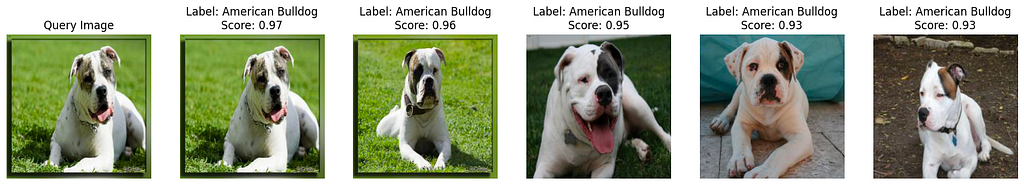
Note: I have created An flask app to show the search results.
All the code is available at
GitHub - propardhu/Docker_ELK_Image_Search
Conclusion
In this article, we built an advanced image search system using OpenAI’s CLIP model and Elasticsearch. By setting up the ELK stack with Docker, downloading and preparing the Oxford Pets dataset, indexing image features into Elasticsearch, and performing image.